As we all know, even a perfectly exposed photograph can often have areas that need a little help. In Photoshop, the dodge or burn tools are quick and easy solutions for darkening or lightening certain areas (there are many more ways, too). But back in the darkroom days, dealing with such things required a bit of practice.
I remember a photo I made that I really loved. It was an old, partially falling down grist mill in the country (rural Virginia...reeeeally rural). The old wood was almost shiny from being so worn. A huge tree stood out front, just off to the side, and high grass decorated it all around. The problem was the tall, dry grass in the very front of the structure. It added a terrific element to the image, but needed a lot of burning.
I will admit, dodging and burning made me nervous. I would hold my tool, quickly and frantically moving it over the area in question while the enlarger shone it's light on my paper. The timer would click the light off and I could breathe again (and hope for the best). Nowadays, I often catch myself making that same frantic movement while dodging or burning in Photoshop. I have to laugh and remind myself I'm not on a timer and gentle motions will do the trick.
The negatives of that image were destroyed in a flood (that's a story for another Flashback Friday...a sad story), but I know someone who has a print of it hanging in his home (with my "amazing" burning talent, haha). Next trip to VA, I'm going to go there and see if he will kindly let me borrow and have it scanned. I would LOVE LOVE LOVE to have that photo back, if only for myself. I also hope to reshoot that same mill on my digital cam when I go back home in May. Keep your fingers crossed that it's still standing!
Happy Friday!
Miller&Miller Photography




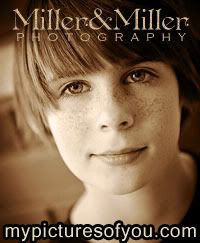



No comments:
Post a Comment